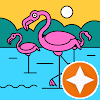FAQs > Inkjet Cartridges
How many times can an inkjet cartridge be filled?
The life of a cartridge can vary dramatically. The record for the maximum number of refills is seventeen and the worst is zero. There are several factors governing a cartridge’s lifespan.
How good is the quality of the print on a refilled cartridge?
As good as original and, in some cartridges, it is superior! All our refilled cartridges are tested.
How long does it take to refill?
Black cartridges can be refilled in an hour if the cartridge is “fresh” out of the printer. Colour cartridges take approximately an hour or longer as there are three or more print heads. Cartridges with blocked print heads can also take longer as they require an ultrasonic cleaning.
Will I get the same page count as the original?
Yes. We fill the cartridge to the same capacity and in some cases we can exceed the original capacity.
Do I throw away my inkjet cartridge when the print head becomes blocked?
No! Not until we have tested your cartridge. We have an 80% success rate in recovering blocked print heads, on new and remanufactured cartridges.
What are the most common reasons for a cartridge to stop, whilst full of ink?
– Print head electronics failed
– Print head nozzles blocked with dried ink, due to poor storage or lack of use.
– Air lock in print head
Can you refill colour inkjet cartridges?
Yes we can!
Do you refill Epson™ cartridges?
No, but we can supply a compatible cartridge, saving you approximately 40%.
Will a refilled cartridge damage my printer?
No. We do not modify the inkjet cartridge and when correctly filled it will not leak into your machine
What sort of guarantee do you give on refilled inkjet cartridges?
All our cartridges are guaranteed 100%. The only exception is if the cartridge has dried out or is empty.
Prolonging Your Inkjet Cartridges
- Store new, reloaded and used inkjet cartridges in a cool, dark place. Never leave your inkjet cartridges in the sun or in a hot car.
- Stop using your inkjet cartridges as soon as they show signs of running out of ink. If you do not, the print head will over-heat and case permanent damage to the print head.
- Remove the cartridge from the printer. Place in zip bag or wrap in “cling wrap”. Do not cover colour cartridge print heads with tape as this can cause contamination.
- Clean the print head when lines and/or dots are missing from your text or diagrams, using the ‘on board’ cleaning cycle (please refer to your printer manual). If this fails to clear the problem, return the cartridge to us to be ultrasonically cleaned. If the problem persists after cleaning, it is usually due to a cartridge electrical failure.
- Do not touch any electrical contacts as the natural oils in your skin will corrode the contacts and cause the cartridge to fail.
- Print at least 2 test pages after installing a new or refilled cartridge.
- With your help we should be able to fill your cartridge several times before the print head wears out, unless it suffers an electrical failure.
Factors Governing Inkjet Print Quality
Many times when poor print quality is encountered it is assumed the ink is the cause. More often than not, the problem can be the wrong paper, or the printer setup is improperly set for the type of job on hand. The factors can have a dramatic effect on the print quality and should be considered whenever poor print quality is experienced.
Paper and Inkjet Printing
Paper or media on which you print has a basic job to dry the ink as soon as it comes in contact with it. The way paper absorbs ink is what we are concerned with. The terms used to describe problems associated with paper are:
Blooming
This term refers to effects seen when the size of the original dot has expanded outward, like a flower, making the print fuzzy and blurred.
Wicking
This term is used when the ink is absorbed by the fibres in the paper creating a spiderweb effect.
Bleeding
This is seen when colours are right next to other colours or black areas and they start to mix, creating a muddy, undefined look in that area.
All of these problems are caused by the ink sitting on the surface, it is wet and problems can occur. Laser or Photocopy paper is not suitable for inkjet printing, unless it is specified for inkjet use on the wrapper, and even then some papers are better than others. The majority of inks are dye-based and will fade if exposed to constant light. In direct sunlight, some prints will fade within 90 days.
Hi-Resolution Paper
This type of paper will improve the quality of any inkjet printed image, because the surface has a chemical coating which causes the ink to combine with it and stops the ink from bleeding into the paper.
Photo Gloss Paper
This has the same effect as hi-resolution paper, but has a gloss finish and is available in various thicknesses.
Printing on Specialist Paper
When printing on specialist papers, remember to change the printer settings to match.